GUIDE TO FLASH CONDOR C8 PHS601
EXCLUSIVE TESTED FIRMWARE
VIA MTK FLASHTOOL
PRE-REQUISITE
- This is for Condor C8 only.
- Your device must have 70% Of battery.
- You need a Laptop or PC to perform this Action.
- Download the right firmware for Condor C8 from the link bellow.
- Make sure you have followed the steps properly. Don’t Skip and Read!
- We are not responsible for any damage that you make to your Phone.
You need this firmware/stock rom if you have encountered this kind of problem in your Smartphone Listed Below:
1.Hang on logo.
2.Rebooting.
3.Bootloop & Dead boot after a wrong software.
4-Virus & Sexual Apps.
5-System crashing
How to know if the phone had a hard problem (Emmc problem)??
5-System crashing
How to know if the phone had a hard problem (Emmc problem)??
- What is Emmc problem? also called read mode only, it means that your internal memory doesnt accept command, so the phone stay on the same condition after a software or a hard reset.
- if the phone hang on logo after flash, you ara facing Emmc problem.
- As a precaution you shouldn't change setting in SP flashtool from Download only to format+download, you will end with a dead phone if you have a Emmc problem ofcourse.
REMARQUE:
MAKE BACKUP BEFORE FLASH
DOWNLOAD AREA:
FIRMWARE DOWNLOAD LINK: FROM HERE
password: www.dzgsm.com
SP Flashtool Downloadlink: SPFlashTool 5.1516

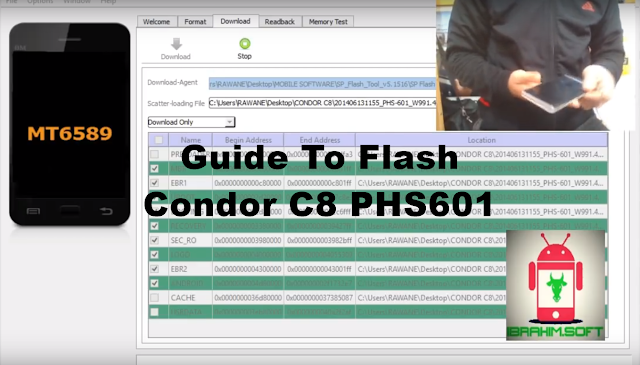
0 Comments
Post a Comment